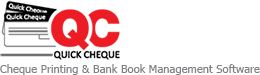FAQ for Best Check Printing Software
FAQ
Quick Cheque comes in three editions: Free, Lite & Premium. You can cheque the pricing here
We offer chat and remote support where our specialists assist you to configure your printer.
You can also see extensive how to videos on how to do stuff in Quick Cheque you can also mail us at [email protected] for any issues that you might face
The licensing of Lite and Premium editions is per computer. 1 license of the Lite or Premium edition allows you to run it on 1 computer at once. Licenses can be transferred to another computer as long as you uninstall the previous one.
Re-installing Quick Cheque on the same computer with the same license is allowed. You can read more on how to transfer a Quick Cheque license from one computer to another computer on our blog
For major upgrades (eg. version 2.0 to 3.0), all customers who purchased within 1 year of the upgrade release will get it for free.
After 1 year, you can choose whether or not to purchase future upgrades, offered at a discount. All minor upgrades (eg. version 2.0 to 2.1) are free
You can buy Quick Cheque anytime online using Buy Now Page or can mail us at [email protected] to get a customized quote
Send us a quick email at [email protected] and we will get back to you.